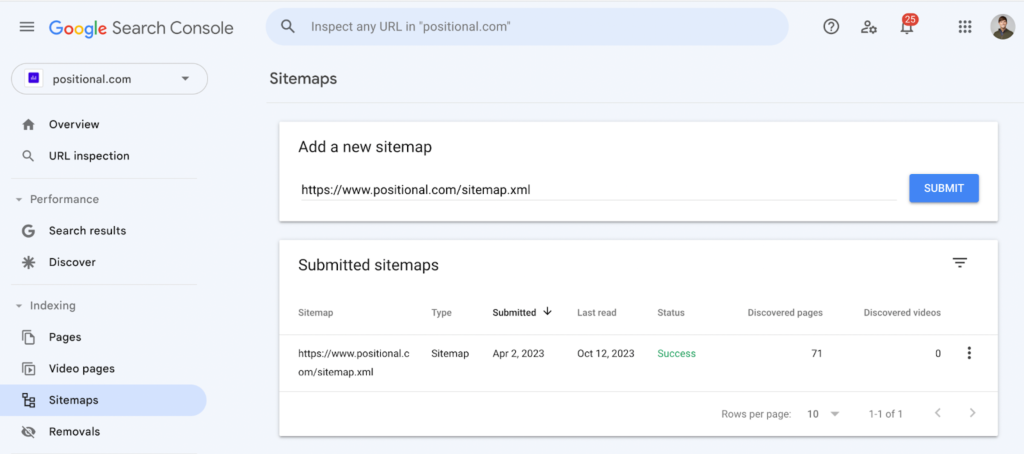A sitemap is a critical tool that helps search engines and SEO platforms like Ahrefs discover and crawl your website’s pages efficiently. Submitting your sitemap to Ahrefs allows it to analyze your website thoroughly, offering better insights into technical performance, backlinks, and keyword rankings. This guide will show you how to submit your sitemap to Ahrefs and improve site indexing.
1. Why Submit Your Sitemap to Ahrefs?
Here are key reasons to submit your sitemap to Ahrefs:
- Faster Content Discovery: Ensures all important pages are found and analyzed.
- Accurate Reports: Provides comprehensive data on backlinks, site issues, and keywords.
- Improved Site Audits: Identifies crawl errors, duplicate content, and other technical problems.
2. How to Create a Sitemap
For WordPress Websites:
- Install plugins like Yoast SEO or Rank Math for automated sitemap generation.
- Find your sitemap at
https://yourdomain.com/sitemap_index.xml.
For Non-WordPress Websites:
- Use tools like Screaming Frog or XML-Sitemaps.com.
- Ensure the sitemap follows XML standards and includes key URLs.
3. Steps to Submit Sitemap to Ahrefs
Follow these steps to submit your sitemap:
Step 1: Add Your Website to Ahrefs
- Log in to your Ahrefs account and navigate to the Site Explorer tool.
- Enter your website URL and verify ownership using methods like DNS or Google Search Console.
Step 2: Set Up Site Audit
- Click on Site Audit and select New Project.
- Fill in your website details and give the project a name.
Step 3: Input Your Sitemap URL
- Under Crawl Settings, select Sitemap Settings.
- Enter the sitemap URL (e.g.,
https://yourdomain.com/sitemap.xml).
Step 4: Start the Audit
- Begin the site audit to let Ahrefs crawl your website and gather insights.
4. Best Practices for Sitemap Submission
- Keep It Updated: Regularly refresh the sitemap to reflect new or removed pages.
- Avoid Unnecessary Pages: Exclude login pages, duplicate content, and test pages.
- Test the Sitemap: Use Google Search Console to validate the file for errors.
- Monitor Crawl Reports: Check Ahrefs regularly for crawl issues and recommendations.
5. Tips for Faster Indexing and Crawling
- Enhance Internal Linking: Help crawlers navigate your site easily.
- Build Quality Backlinks: Boost authority and visibility by earning valuable backlinks.
- Optimize Site Speed: Faster sites are crawled more frequently.
- Refresh Content: Update old content to attract crawlers back.
Conclusion
Submitting your sitemap to Ahrefs is a simple but effective step to improve crawling efficiency and data analysis. Maintaining a clean, updated sitemap and following SEO best practices’ll unlock valuable insights that can strengthen your website’s performance and rankings.